We talk a lot about toner and toner levels. This is because many of us are used to watching our level of toner drop and experiencing that panic because we don't know how many prints are left until empty. We dig through our cabinets to make sure we have a spare on hand or we stare at the tracking page of the designated shipping carrier desperatly willing our package to arrive quicker so we can stave off our "foro" (fear of running out). But toner isn't the only consumable item in your MFP that can cause a stop in printing. Let's talk a bit today about Waste Toner Bottles.
If this is a new term for you, a Waste Toner Bottle or Cartridge is a replaceable item in many devices that collects residual toner that remains on the equipment’s drum. This is a good spot to explain a little how toner works in a copier or MFP. The process of creating an image in these devices uses statically charged ions to stick charged toner particles equally charged paper in the pattern designated by the copier. Then, using what's called a fusing unit, plastics in the toner particles are melted and the toner is fused to the paper. A very basic way of explaining this is like in grade school when you would lay down a pattern with white glue on construction paper, then sprinkle glitter over the service and the the sparkly pieces would stick to the paper in the pattern of the glue. Just like in that process, however, something has to be done with the toner particles that were not fused in the charged pattern laid out. For black and white machines, this was easily taken care of in the past few years. The black toner that is not used is moved back into the device's hopper and available for use on the next go around. This was a great advancement in waste reduction as it allowed all of the toner in the cartridge to be used and none of it wasted. The color machines, however, have proved trickier. You see, once all of the color toners have been intermingled in the image creation process, they can't be sorted back out into their four main colors again (Black, Cyan, Magenta and Yellow). It would be a bit like pouring four types of dye into a bucket of water and then hoping to split them back up again. In these cases, the toner that is not used in the image has to be dealt with. Residual toner that accumulates can cause issues in the device, so the waste toner bottle collects the residual toner all together in one place. Once full it will need to be replaced or emptied.
So when do you need to take care of these cartridges? All devices that utilize a waste toner bottle or cartridge will flash an indication light "Replace Waste Toner Bottle" on the display when they are at capacity. Unfortunately, these are very basic collection bottles and do not contain any sort of microchips or methods of gauging current levels in their storage areas, so you only get a notice when the bottle has become full.
Often times you can still manage to use the machine for a short while afterwards, but once a collection unit is at capacity, it will stop the usage of the machine as there is no longer anywhere for the toner waste byproduct to be stored during the imaging process. For this reason we strongly suggest having a Waste Toner Bottle spare on hand.
Most of the time, in a non-pressing situation - we will actually deploy a technician to empty the bottles and in order to reduce the amount of plastic waste being discarded. Unlike toner and ink cartridges, the waste toner bottles cannot be recycled or reused, as they are filled up with the used toner element. Emptying the bottles allows us to remove a small part of the waste element from the process by reusing the waste cartridges as many times as possible. Please note, emptying the Waste Toner Bottle should only be done by a qualified technician with the proper tools. Toner is a solid element, but made up of very fine particles. Its quality is very similar to baby powder and as such can easily find its way out of containment and completely coating everything in your office, including clothes, carpets and even the office dog. Once it's found it's way into a cloth surface, it can be very complicated to get back out.
Replacing a cartridge, however, is much easier to do on your own. To replace the Waste Toner Bottle locate the access door. Behind the door you will find the Waste Toner Bottle situated under the toner cartridges themselves.
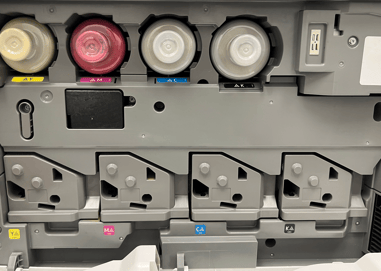
Carefully pull out the waste toner bottle horizontally. Use the Cap which is attached to the new waste Toner Bottle to seal the contents of the filled on and discard. Insert new waste toner bottle carefully and shut the access door.
In the video below, you can see an example of replacing a toner cartridge by one of our Field Service Supervisors:
Bottles and cartridges can very from make and model, but here are some samples of what Waste Toner Bottles look like.
Ricoh Waste Toner Bottle

Kyocera Waste Toner Bottle

Canon Waste Toner Bottle




