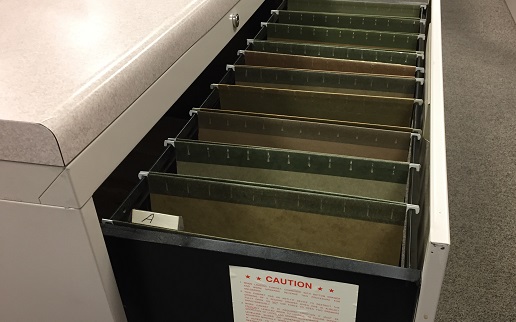We recently undertook a medium-sized back-file conversion project (scanning old documents into digital PDFs) to lighten the load for an upcoming move and streamline our work processes going forward. This project had us scanning order and contract packets that filled 24 file drawers (around 100,000 pages). These were files we accessed on a regular enough basis to keep them in air-conditioned office space, but since they’ve made it through their process, they are generally considered static documents.
In this situation, we had a number of options to evaluate when considering how to digitize them and where to put them once they were digital. The purpose of this article is to briefly review common options and explain our selection process.
Part One: How to Turn Paper Files into Electronic Documents?
There are two main options for digitizing documents and each has its benefits.
Outsourcing:
For very large projects or very near deadlines, this is a great option. Have a back-scanning company pick up your documents, prepare them and scan them in their shop, and deliver the electronic files back to you on a drive, or link, or even imported into a document management system you already use.
Pros: FAST! You or your employees don’t have to do the actual preparation or scanning work.
Cons: Can get expensive since you are paying for someone else’s labor (Hint: much of the cost is in the prep work more than the scanning. Staples = extra cost!).
Insourcing:
For small to medium sized projects or projects where you don’t have an immediate deadline, insourcing is a great way to go. With a small investment in hardware (or possibly $0 if you already have the scanner), you can utilize your own employees that might have small amounts of free time here and there. Scanning is generally easy enough that you can train most employees to do it reliably. Creating rewards or incentives for progress and/or accuracy helps ensure the project moves along smoothly.
Pros: Less Expensive (if you can use employees already on staff).
Cons: Usually slower than outsourcing and requires internal management.
What Did We Choose?
Since our project had a deadline a little less than 4 months away and it was only a medium-sized job with clean files, we opted for the insourcing route. Using existing employees, we divided the work and got started right away by placing small Panasonic desktop scanners on several employees’ desks. This allowed them to work comfortably and without disrupting the normal flow of work at the departmental MultiFunction Copier.
Part Two: Where to Put the Scanned Files?
The decision of where to put the files is quite possibly more important than how to get them digitized. There are two common practices that each offer their own costs and benefits for users.
Windows Folder Structure:
This is by far the most common method for departments or companies starting down the “paperless” path. Using this method, an appropriately secured and shared folder structure is created on a server and the electronic files are scanned, imported, or uploaded to it. While this method requires employees to accurately place documents in the right folders and accurately name them, much of that can be automated with additional software to improve speed and precision.
Pros: Less expensive, faster to set up.
Cons: Usually more manual work by employees to name and file.
Document Management Systems:
A separate software that stores, controls access to, manages retention, and facilitates more complicated workflows is a far more powerful option to consider. In the long run, this provides stronger controls and has more ability to significantly lower document and employee costs.
Pros: Better Security, Faster Search, Powerful Workflow Tools for live documents, leading to faster processes.
Cons: Longer setup time, more significant upfront cost.
What Did We Choose?
Due to the timeframe we had to work with and the relatively simple nature of our documents, we chose to go with the Windows Folder Structure option…for now. Since all our files were simply stored alphabetically in filing cabinets, we were able to store them all into one Windows folder (secured and backed-up) and name them in a simple way that allows us to leverage basic Windows search functions. After our move, we will be able to expand our current Document Management System to encompass these files and import them for more powerful long term goal achievement.
I hope this helped give you a little insight into the options available and the pros and cons of each. If you would like us to help analyze your project and make recommendations, provide software, hardware, or services, please do not hesitate to contact us!